 Vim/Neovim - Backup of Vim and Neovim configuration scripts
Vim/Neovim - Backup of Vim and Neovim configuration scripts
Back  Go to previous directory
Go to previous directory-
 Vim simple:
Vim simple: 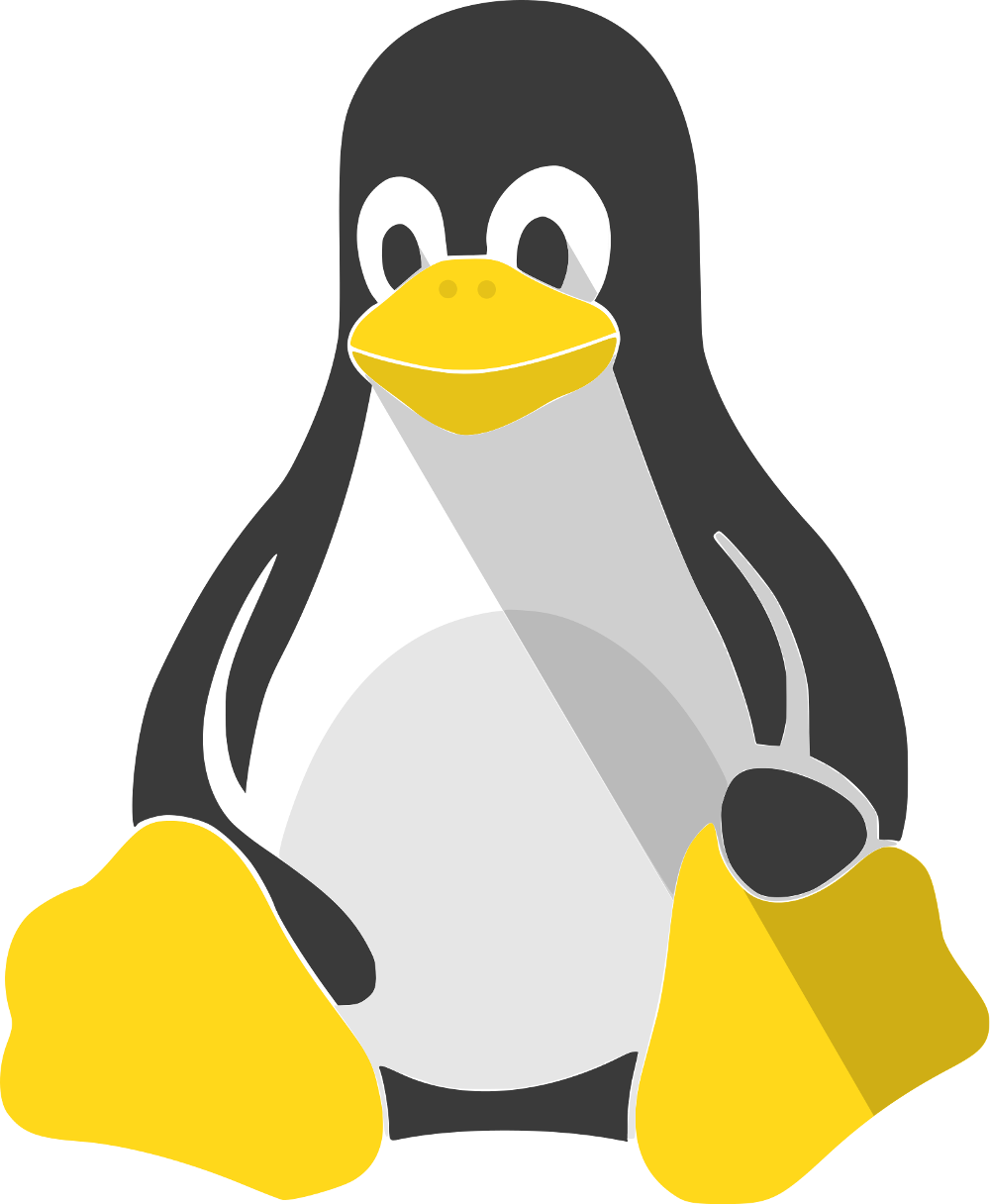 GNU/Linux /
GNU/Linux /  MacOS /
MacOS /  Windows
Windows
 Vim (Theme OneDark):
Vim (Theme OneDark): 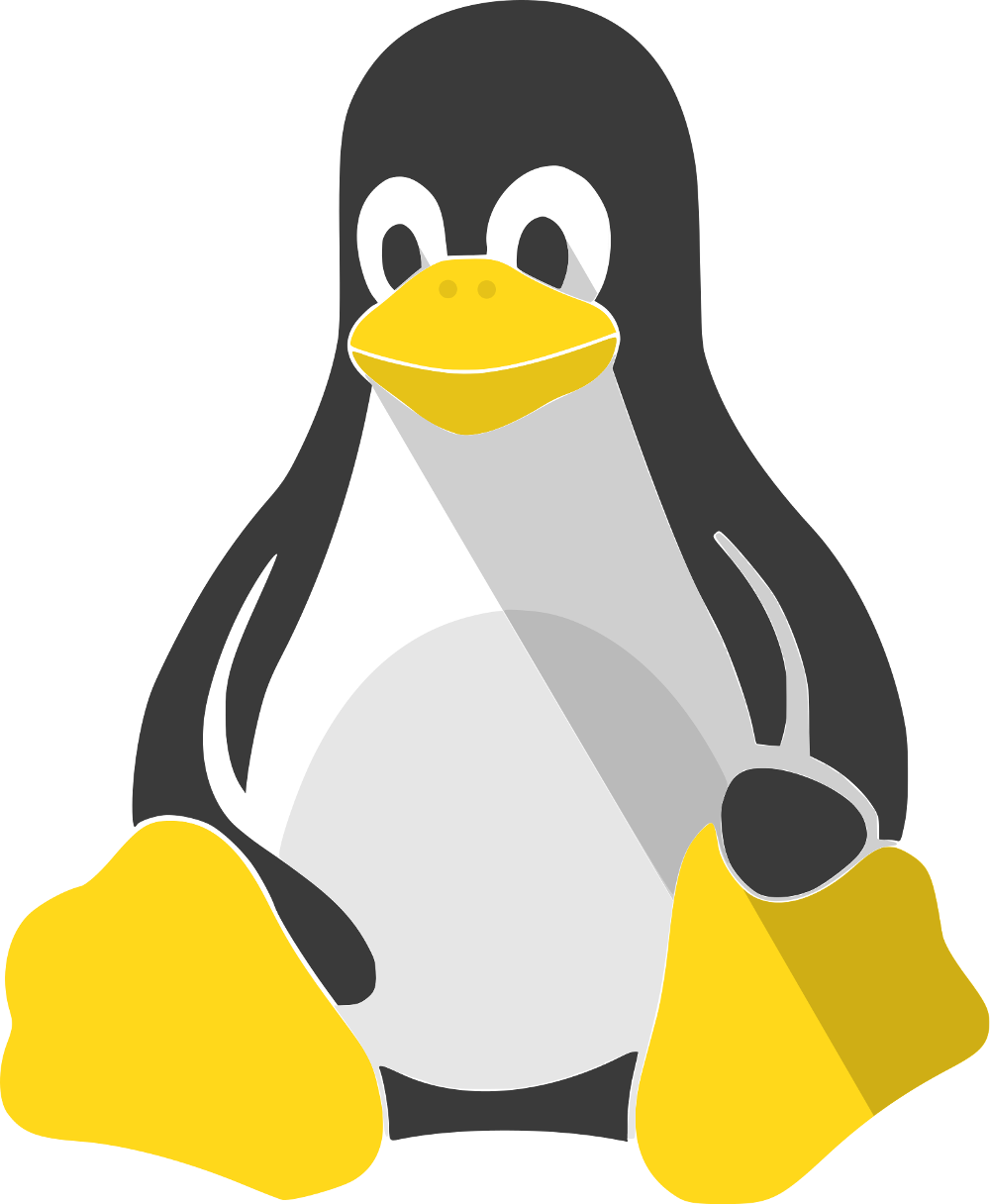 GNU/Linux /
GNU/Linux /  MacOS /
MacOS /  Windows
Windows
 Vim (Theme DarkPlus):
Vim (Theme DarkPlus): 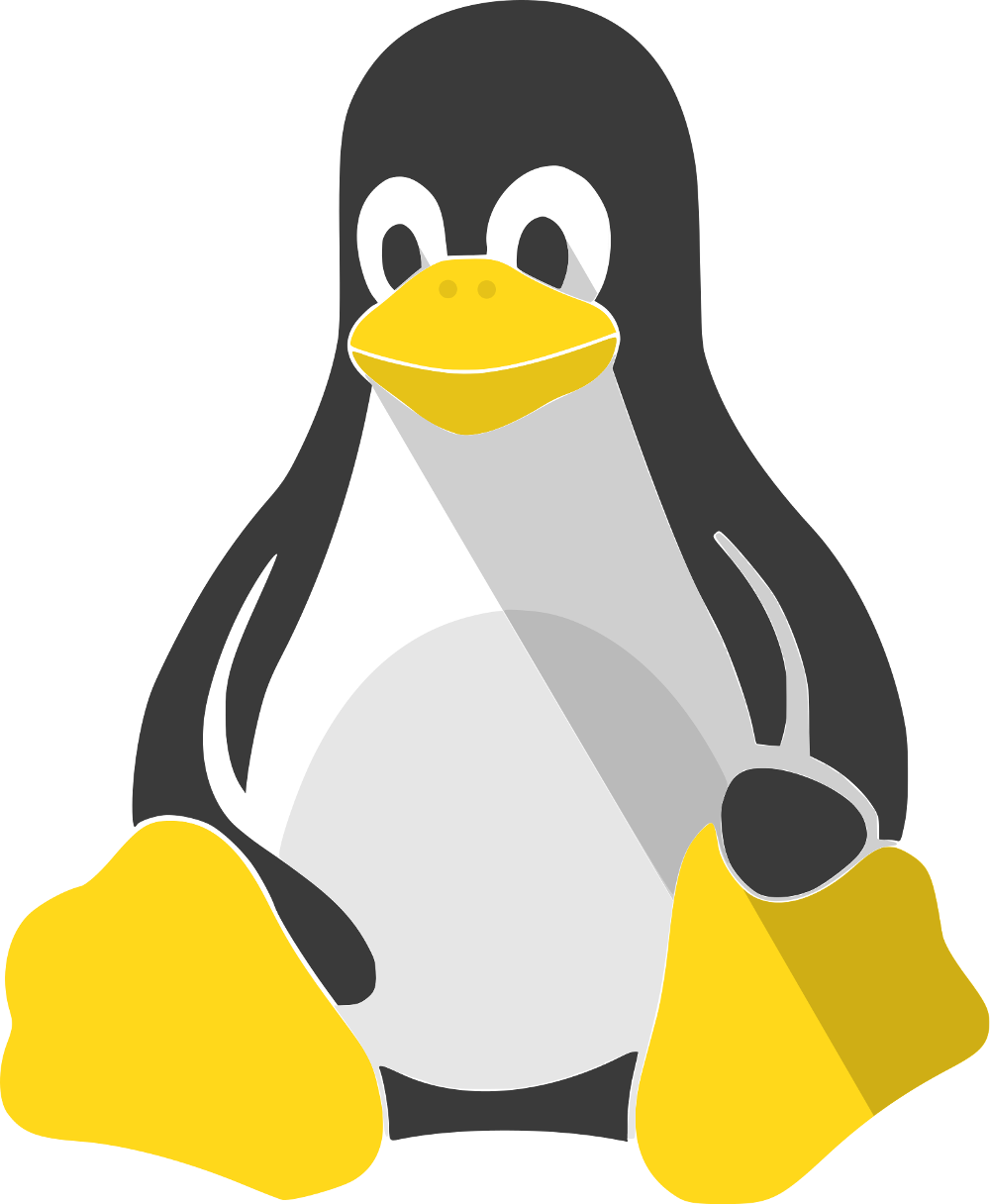 GNU/Linux /
GNU/Linux /  MacOS /
MacOS /  Windows
Windows
 Vim (Theme Iceberg):
Vim (Theme Iceberg): 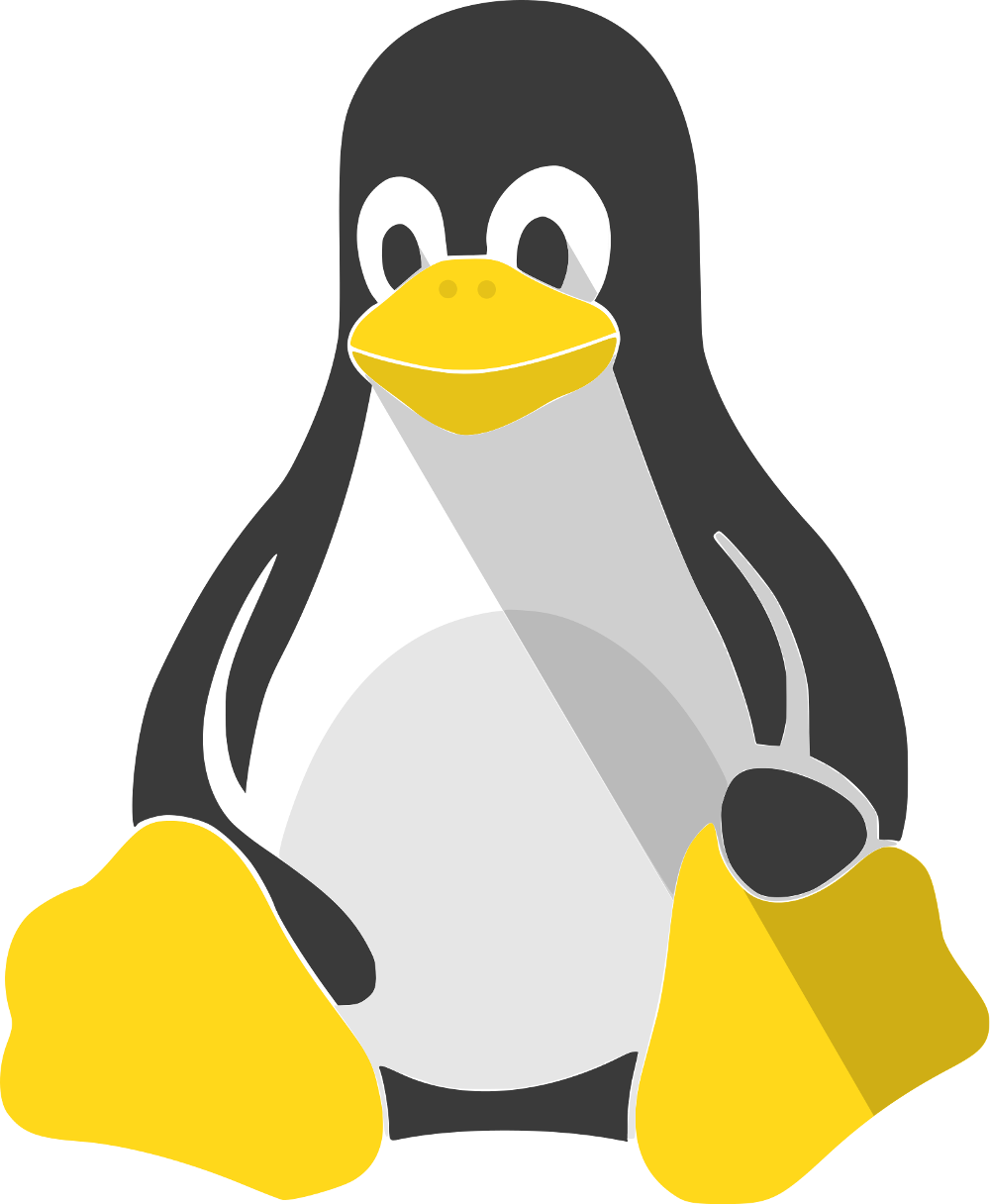 GNU/Linux /
GNU/Linux /  MacOS /
MacOS /  Windows
Windows
 Vim (Theme Nord):
Vim (Theme Nord): 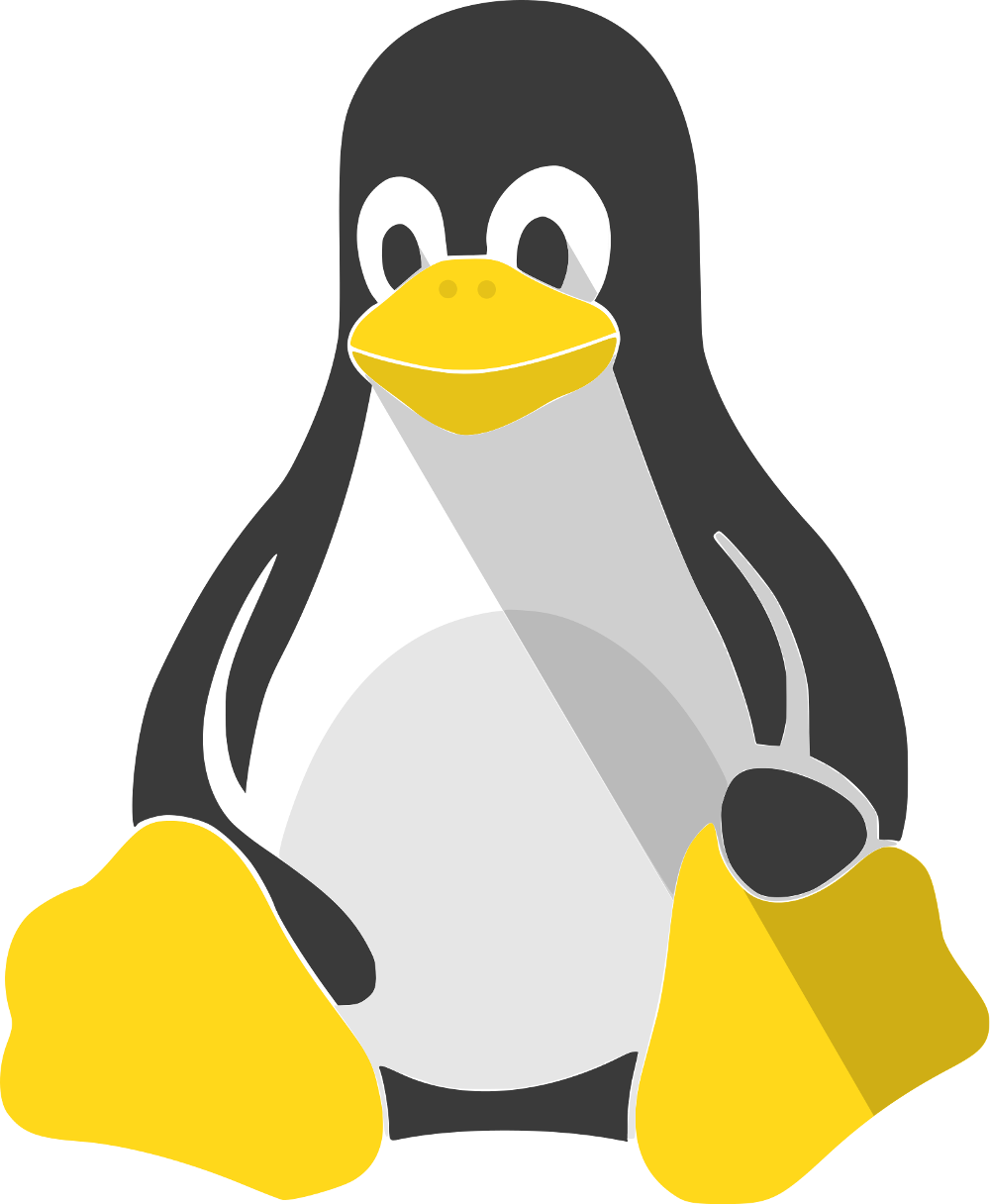 GNU/Linux /
GNU/Linux /  MacOS /
MacOS /  Windows
Windows
 Vim (Theme GruvBox):
Vim (Theme GruvBox): 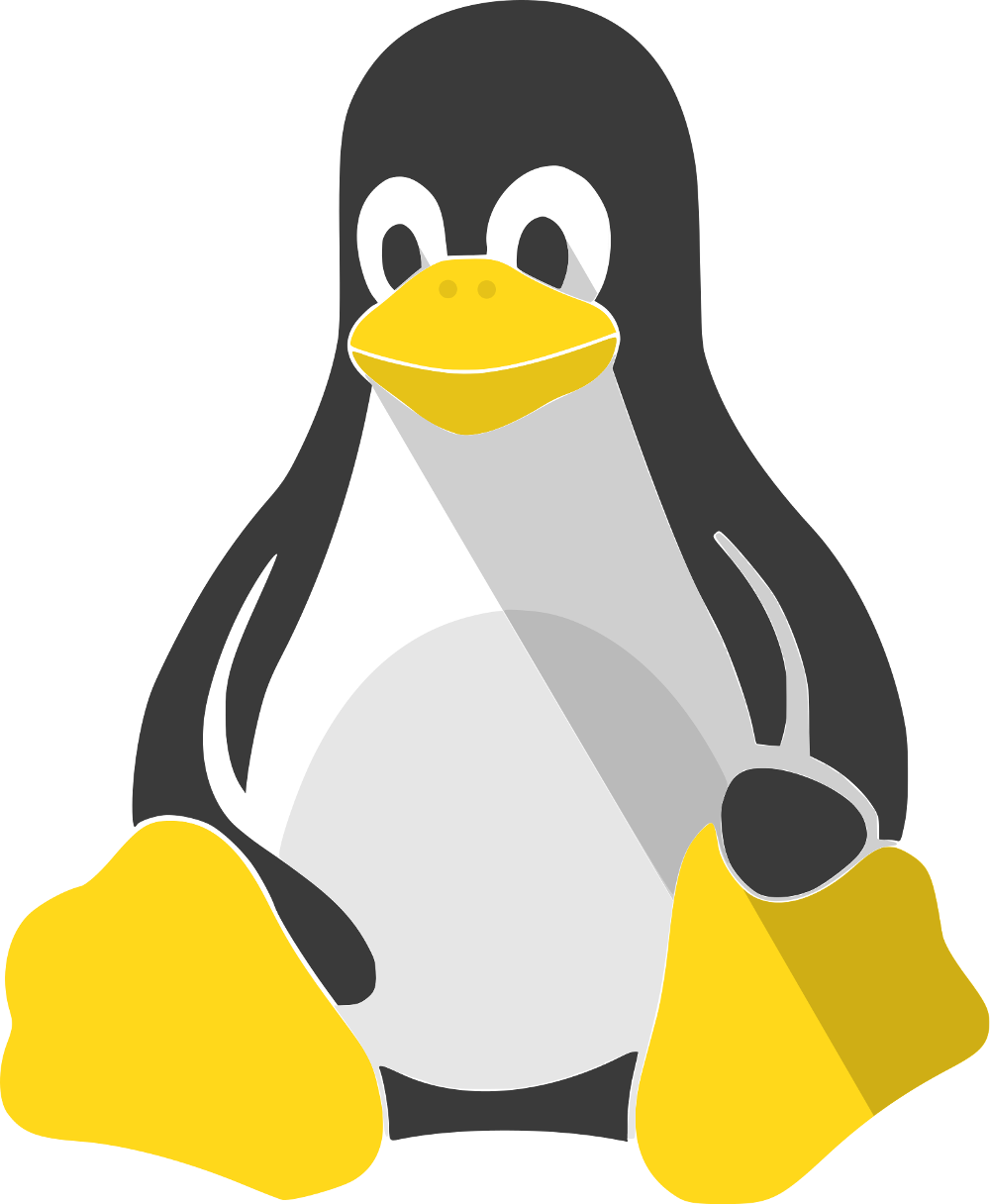 GNU/Linux /
GNU/Linux /  MacOS /
MacOS /  Windows
Windows
 Vim Scripts:
Vim Scripts:
-
 Neovim (Theme OneDark):
Neovim (Theme OneDark): 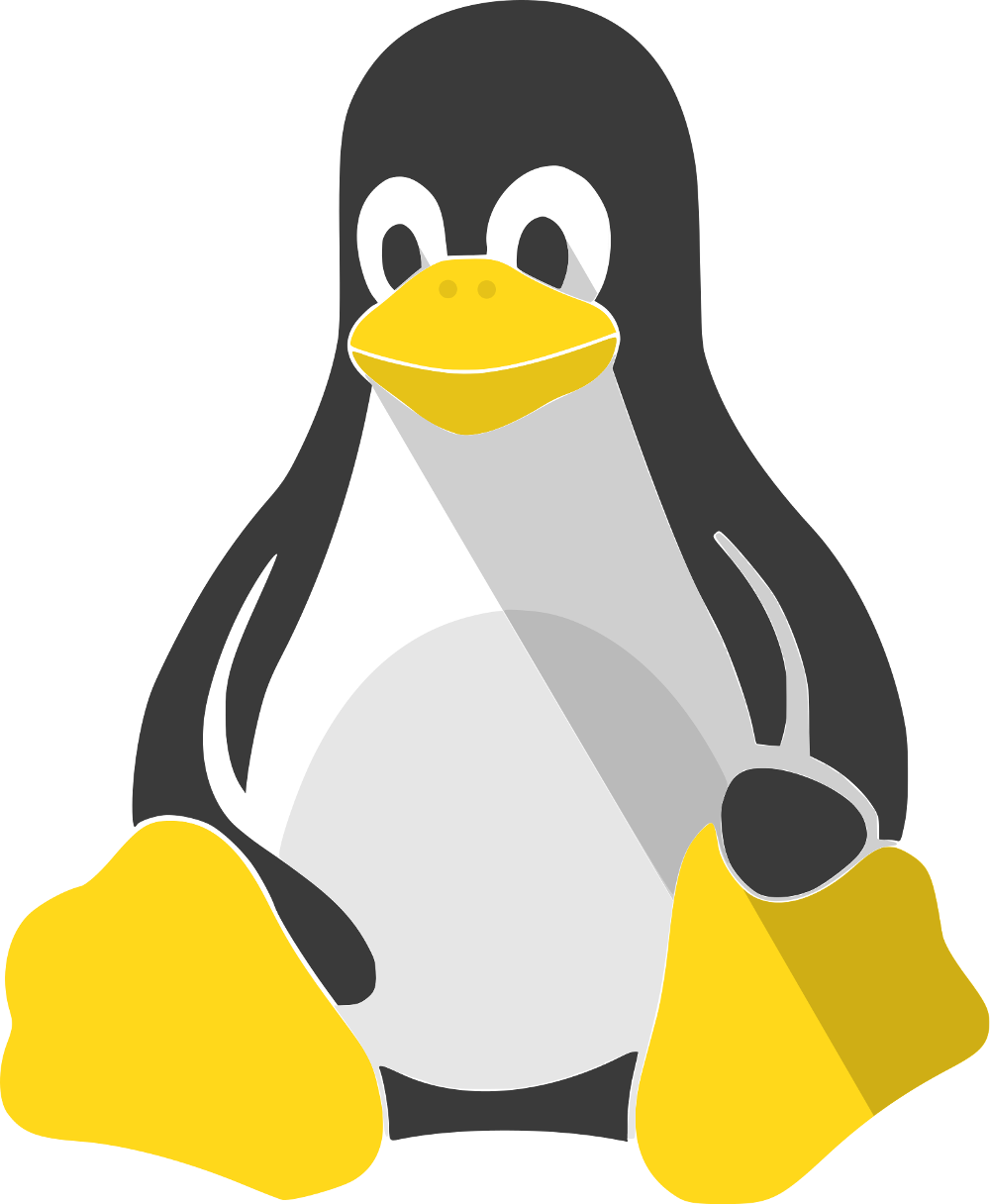 GNU/Linux /
GNU/Linux /  MacOS /
MacOS /  Windows
Windows
 Neovim (Theme DarkPlus):
Neovim (Theme DarkPlus): 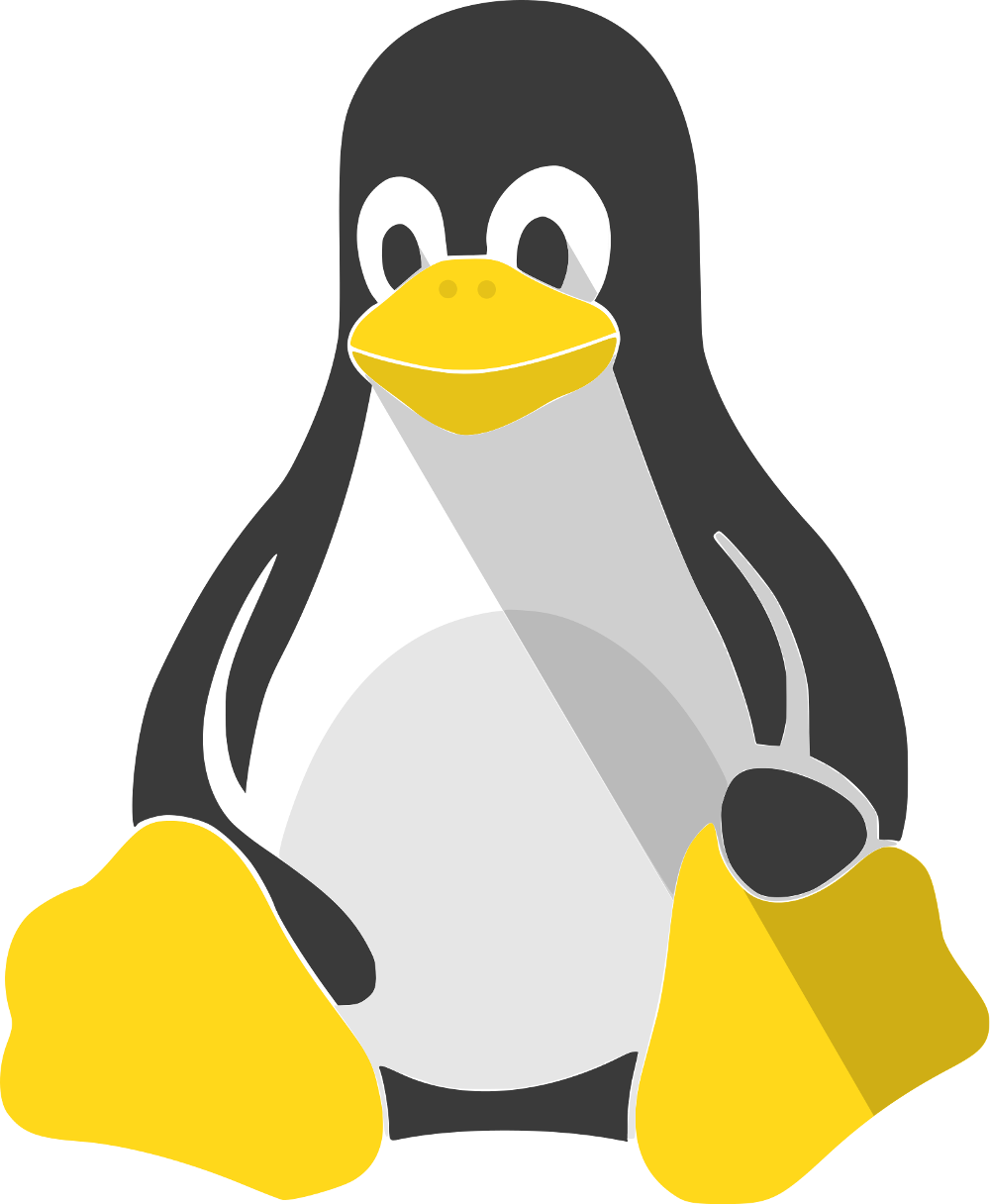 GNU/Linux /
GNU/Linux /  MacOS /
MacOS /  Windows
Windows
 Neovim (Theme Iceberg):
Neovim (Theme Iceberg): 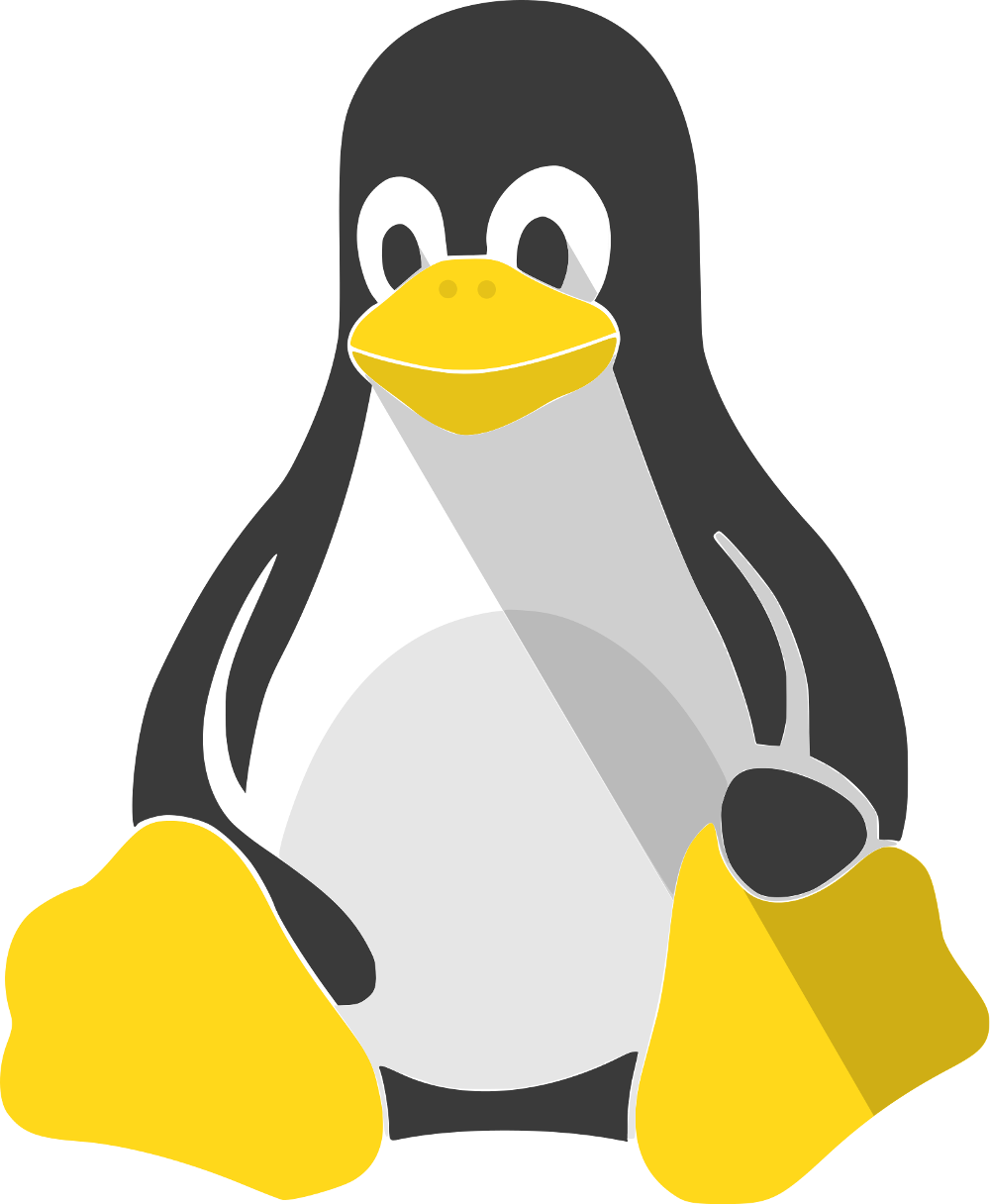 GNU/Linux /
GNU/Linux /  MacOS /
MacOS /  Windows
Windows
 Neovim (Theme Nord):
Neovim (Theme Nord): 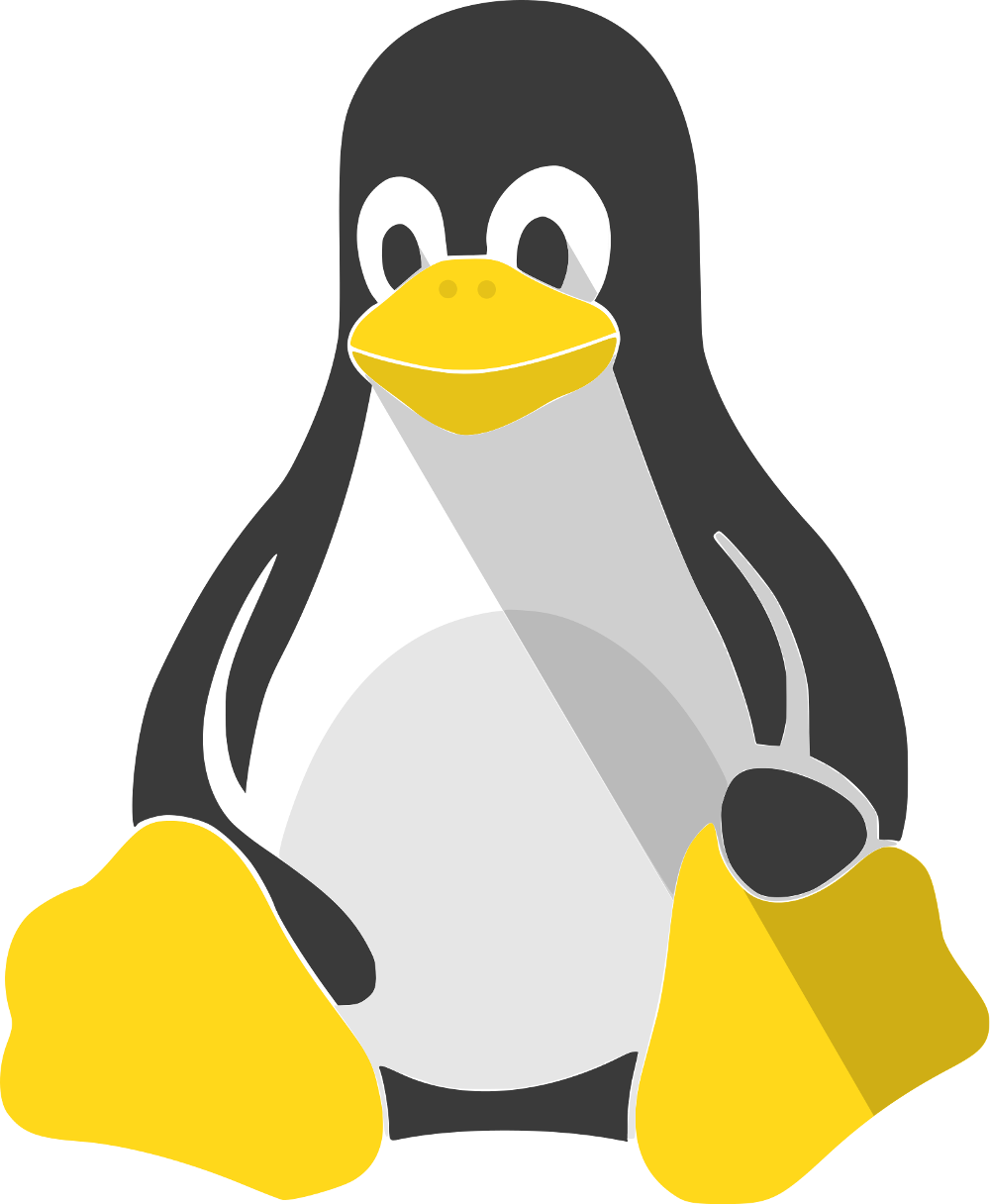 GNU/Linux /
GNU/Linux /  MacOS /
MacOS /  Windows
Windows
 Neovim (Theme GruvBox):
Neovim (Theme GruvBox): 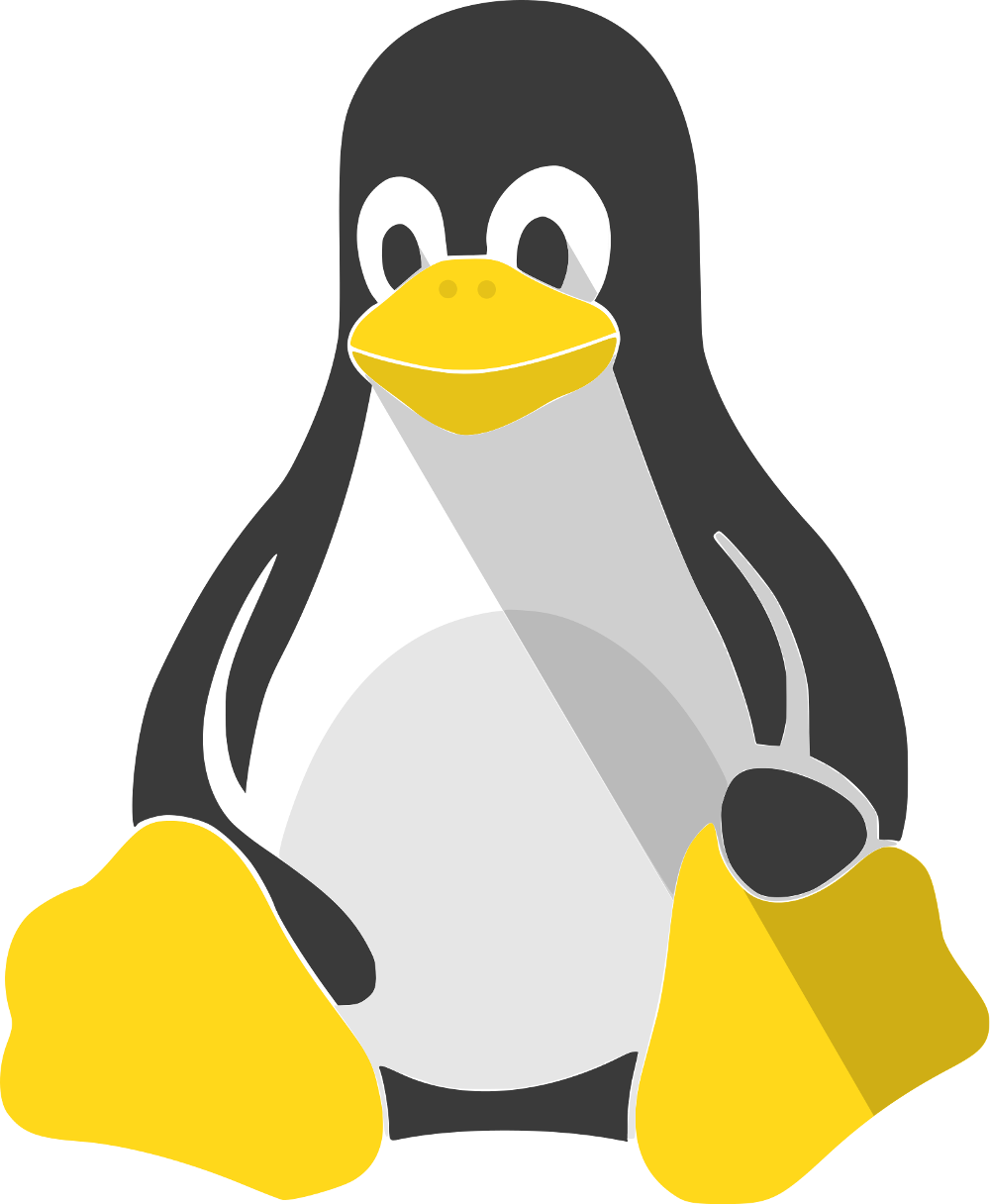 GNU/Linux /
GNU/Linux /  MacOS /
MacOS /  Windows
Windows
 Neovim Scripts:
Neovim Scripts:
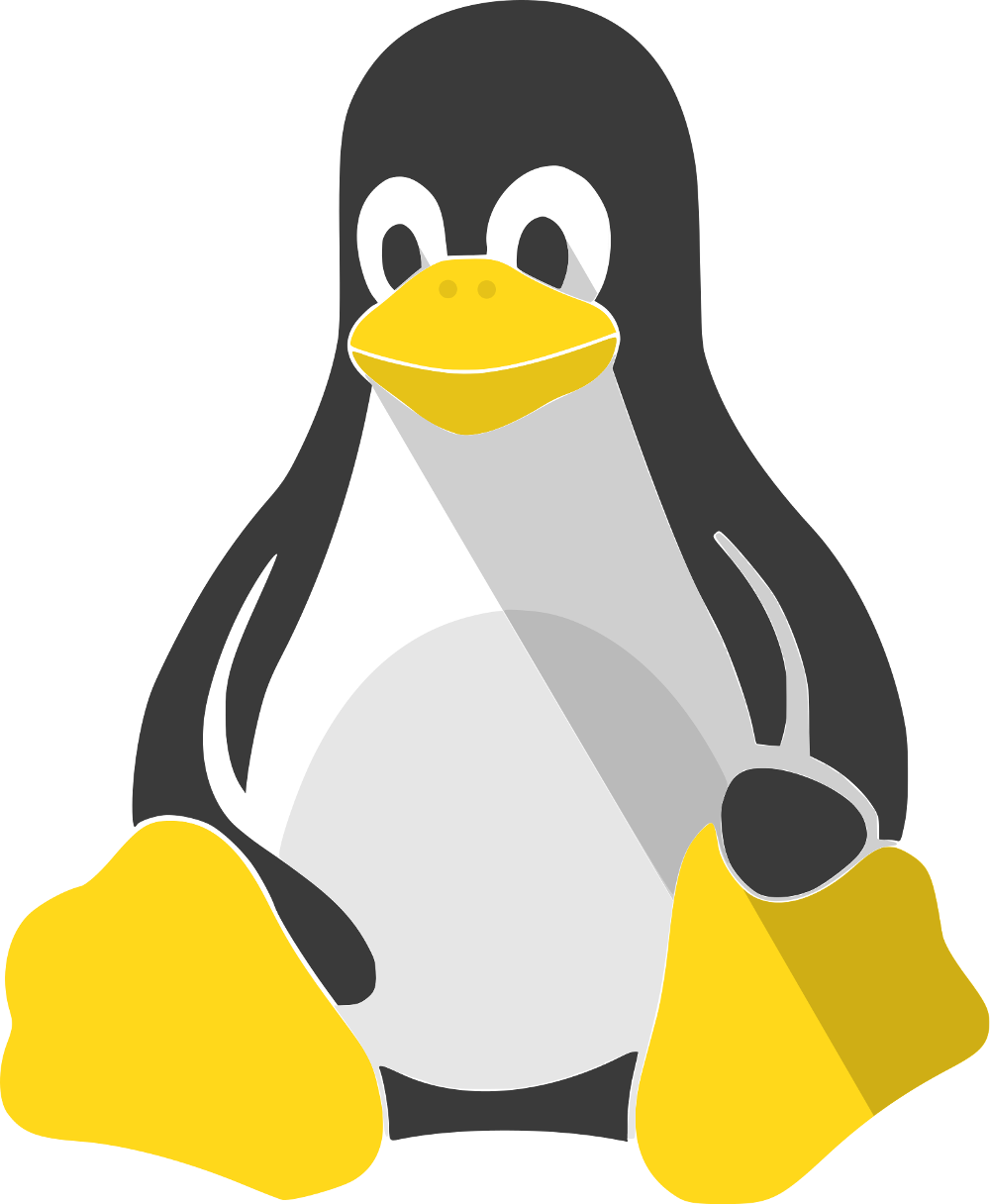 Linux install:
Linux install:
$ chmod +x vimrc-install-linux-conf[-theme].sh
$ sudo ./vimrc-install-linux-conf[-theme].sh MacOS install:
MacOS install:
$ chmod +x vimrc-install-macos-conf[-theme].sh
$ sudo ./vimrc-install-macos-conf[-theme].sh Windows install:
Windows install:
* Unzip vimrc-install-windows-conf[-theme].zip
* Enter to folder 'vimrc-install-windows-conf[-theme]'
* Double click on 'vimrc-install-windows-conf[-theme].cmd'